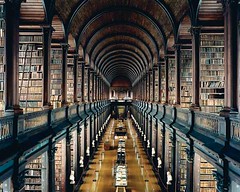RSS. Really simple sydication. Really simple sorting really. I like the idea of information sorting done by someone else to make my life simpler. Because I simply don't have the time to sort through all that info myself! I first heard about RSS when Walter Betts introduced RSS and wikis at Library Expo 2005. I understood wikis when he was done but couldn't quite wrap my mind around RSS. It's just one of those things I avoided until having to investigate it here. I've signed up for 7 feeds: BBC News, Christian Science Monitor, Google News, and NPR news. For fun, I've signed up for The Martha Blog for my inner homemaker. I've also signed up for Justine Larbalestier (the YA author married to Scott Westerfeld whom I heard speak at TLA this year) and The Top Shelf, of course! On The Top Shelf, I like the current links to 60 Second Science and the list of movies based on poems...very timely with the Beowulf movie.
I've been subscribing to a number of newsletters already but I do like the immediacy of RSS. Ideally, I want to find more library-oriented sites. I hope to use them as my personal ongoing staff development. I'd like to read about the great ideas of other high school librarians. I want to stay on top of the best YA fiction. I'll keep looking for better sites in this area with RSS feeds. On my home computer, I'll look for sites relevant to my interests. I want to find sites for fun!
In our library, it would be fun to create links to author's feeds so that our students could easily access them. We'll think about whether or not this is possible. Can a library have a google account? I guess not since it doesn't have an email account! I still have a lot to learn and experience about RSS but it seems ideal to organize important information pertinent to our students and the library in general. It seems like something we could be teaching our students but knowing our students, I bet they could be teaching us!
Friday, December 7, 2007
Friday, November 16, 2007
Thing 7
What did I do before Google? The vast barren wasteland of nothingness that was online information pre-Google teases my memory...when I thought dogpile and askjeeves were the ultimate search engines! How naive I was in my information immaturity! Enough of that, let me just say that Google has changed my life! As I like to tell students in the library, I google all the live-long day but I don't want them to! Use those databases, kids! But since I'm not doing homework, Google is my number one way to get information. Of course, now it is obvious that Google is planning world domination: it can organize my thoughts (Google Notebook), my life (Google Calendar), my news (Google Alerts), my photos (Picasa Photo Album), and my computer (iGoogle). I really like Google Notebook: I've started a noteook on my Spring Break Trip 2008. Phyllis started a notebook that she and I are sharing. I liked the iGoogle page which is not dissimilar to the page on my home computer but I love the nifty little "to do" gadget which might help me organize my life. I started a Google calendar but probably won't use it much; I still much prefer to chart my life on a paper calendar. Forget Google Alerts. I started CNN Alerts two summers ago and still can't figure how to stop them! I divert them to a Junk folder which I eventually empty. I absolutely can find no link or way to stop them. I don't need alerts in my life, anyway. I'm the kind of kid who felt sure the Russians were attacking everytime the tv announcer intoned "We interrupt this program..." I'm sure Picasa is fine but I've started with Flickr and don't need multiple photo albums. Let me just end this by saying I will use Google Notebook and iGoogle because I am a Google gal!
Thing 6
Okay, I'm frustrated! I can get on Flickr this morning on my office computer but the pictures are blocked! Argghhhhh!!!! I've been using Flickr to discover more about mashups. It's interesting when you've been seeing mashups for quite a while and didn't even know what they were called! Also, I was channel surfing at home last week and stopped on America's Funniest Videos when the host mentioned mashups...they used a sound effect from one video and applied it to other videos to hilarious effect! It made me pause because of the use of the word "mashup." The mosaic maker intrigued me but I couldn't get it to work because of the picture blockage. However, the thing that interests me most is mappr...how neat will that be to use after my 2008 Spring Break trip? As I think about all this technology that's "out there," I think this: I will never, ever be able to understand it all and use it all but as long as I can keep learning about some of the technology, it will help me stay in touch with the digital world...and with my students! And my nieces and nephews! And it's so good to keep building those neural pathways as we learn new things!
Thing 5
I've been playing with Flickr this morning and created a magazine cover! Very neat! I can't wait to create more magazine covers of family and friends. (I was inspired by the magazine cover of digitaldeb) I am sure I am unleashing something that will annoy them but make me giggle! Another neat thing is that since I have a yahoo mail account at home, Flickr is now my automatic photo manager on my home computer, so that works out nicely.
The original picture I put on my blog from Flickr is of the Long Library at Trinity College in Dublin. It's part of the old library and the bottom floor is where you can browse through the ancient Irish Book of the Kells. It's fascinating to see the handiwork and artwork of the monks who preserved the gospels. You then go up some stairs to the next level and I experienced a feeling I have never experienced in my life. I truly felt as if I were walking into a painting. I've seen beautiful buildings and rooms in quite a few European cities, but I have never experienced what I felt when I walked into the Long Library. It was weird but exhilarating! Yes, I must say surreal!
The original picture I put on my blog from Flickr is of the Long Library at Trinity College in Dublin. It's part of the old library and the bottom floor is where you can browse through the ancient Irish Book of the Kells. It's fascinating to see the handiwork and artwork of the monks who preserved the gospels. You then go up some stairs to the next level and I experienced a feeling I have never experienced in my life. I truly felt as if I were walking into a painting. I've seen beautiful buildings and rooms in quite a few European cities, but I have never experienced what I felt when I walked into the Long Library. It was weird but exhilarating! Yes, I must say surreal!
Thing 3
My avatar's short hair reflects the shorter haircut I am sporting...my hair hasn't been this short since high school! And, trust me, that's been a long time. The suitcase represents my love of travel and Big Ben tells you where I love to go! London "swings like a pendulum do!" I have been an anglophile since I was in elementary school...perhaps it is my English and Scots-Irish heritage or maybe it was the lovely English lady I knew as a child. I was fascinated by her accent and still love all things British! In March 2008, I'll be in London for a few days on my way to Paris and Amsterdam. I plan to have a spot of tea and will probably spend lots of money because the pound is worth more than $2.00! Yikes! So, if any of my family is reading this, cash works for me for Christmas!
Monday, October 22, 2007
Trinity College LIbrary Dublin 2004
When I walked into this room, I felt as if I were walking into a painting. Very surreal!
Thing 4
We can use a blog to contact our book club and to post book reviews and to encourage responses from our students.
Thing 2
In the 7 1/2 Habits of Lifelong Learners, the most difficult for me is Habit 4: Have confidence in yourself as a competent, effective learner. I started using the computer late in life in my teaching career. I've learned a lot but that's an area in which I don't have a lot of self-confidence. I think the easiest habit for me is Habit 5: Creating your own learning toolbox. I'm good at searching out resources...especially people who can help me learn!
Thing 1
After initially having problems with logging on to google accounts, I finally was able to create a blog but now I'm not sure I can remember my user name! However, I'm doing better than Phyllis who's having to create a new email account!
What do I want to learn with Web 2.0? All I can! I want to be able to keep up with my younger nieces and nephews as they use computer technology. I also want to relate to the teenagers I teach.
What do I want to learn with Web 2.0? All I can! I want to be able to keep up with my younger nieces and nephews as they use computer technology. I also want to relate to the teenagers I teach.
Subscribe to:
Comments (Atom)